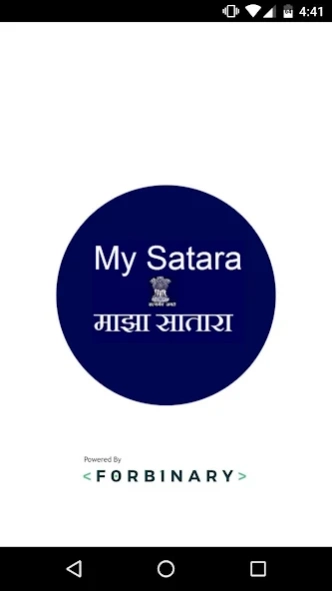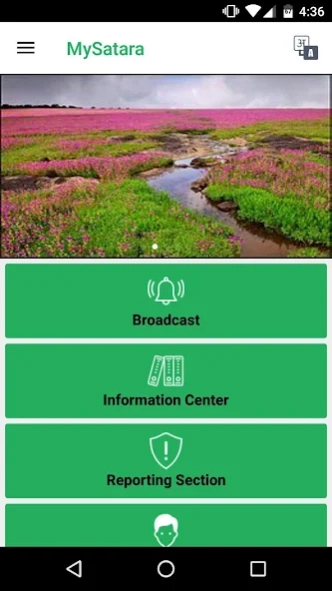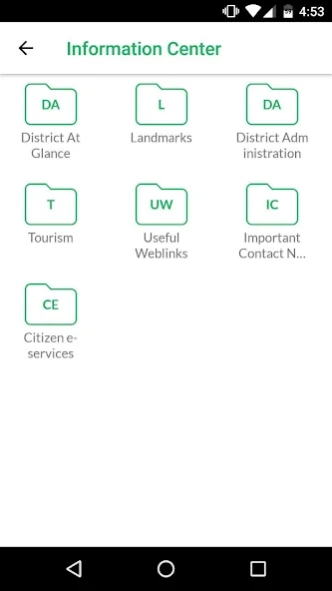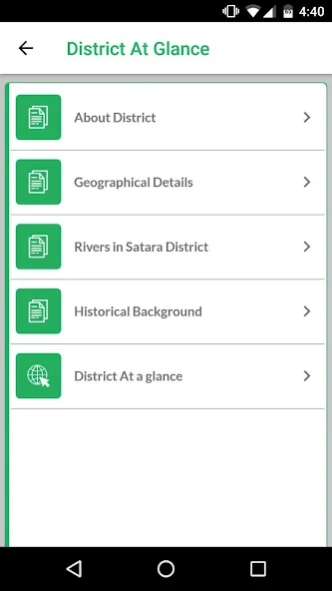MySatara 1.5.7
Continue to app
Free Version
Publisher Description
MySatara - Get updates, Access Satara info, Send issues/feedbacks to District authorities!
India is one of the oldest civilizations with a kaleidoscopic variety and rich heritage. Twenty Nine States and Seven Union Territories span the length and breadth of the country, marked by diversity in culture and geography but bound together by a common chord of Nationalism.
There are 630 Districts in India administered by their respective State/UT Government. "My Satara" app is an endeavor of NIC to provide a one-stop source for all the information about Satara District of Maharashtra State in India at one place. It would serve as the Official App of Satara District Administration.
This is the Mobile application released by NIC & may be used for getting information about District Satara like district administration, Tourism around Satara etc. Also citizens can post their complaints/grievances/feedbacks to concerned authorities by registering with app. They can also receive important updates, news & announcements about Satara through the broadcast section of the app. The application has dual language (English + Marathi) functionality.
Through the MySatara App, you can -
- Receive important updates, news alerts sent by Satara government authorities.
- Browse all the important information & resources about Satara easily and quickly
- Access all important contacts like Districts officials, offices etc. directly through the app
- Make various requests, provide suggestions, send issues, etc. with photographs attached
We hope this application shall foster civic engagement and empower Satara to be on the best districts of India.
We will be adding many features in next versions. Stay tuned!
About MySatara
MySatara is a free app for Android published in the Telephony list of apps, part of Communications.
The company that develops MySatara is Graeon.AI. The latest version released by its developer is 1.5.7.
To install MySatara on your Android device, just click the green Continue To App button above to start the installation process. The app is listed on our website since 2019-10-23 and was downloaded 7 times. We have already checked if the download link is safe, however for your own protection we recommend that you scan the downloaded app with your antivirus. Your antivirus may detect the MySatara as malware as malware if the download link to com.forbinary.mysatara is broken.
How to install MySatara on your Android device:
- Click on the Continue To App button on our website. This will redirect you to Google Play.
- Once the MySatara is shown in the Google Play listing of your Android device, you can start its download and installation. Tap on the Install button located below the search bar and to the right of the app icon.
- A pop-up window with the permissions required by MySatara will be shown. Click on Accept to continue the process.
- MySatara will be downloaded onto your device, displaying a progress. Once the download completes, the installation will start and you'll get a notification after the installation is finished.